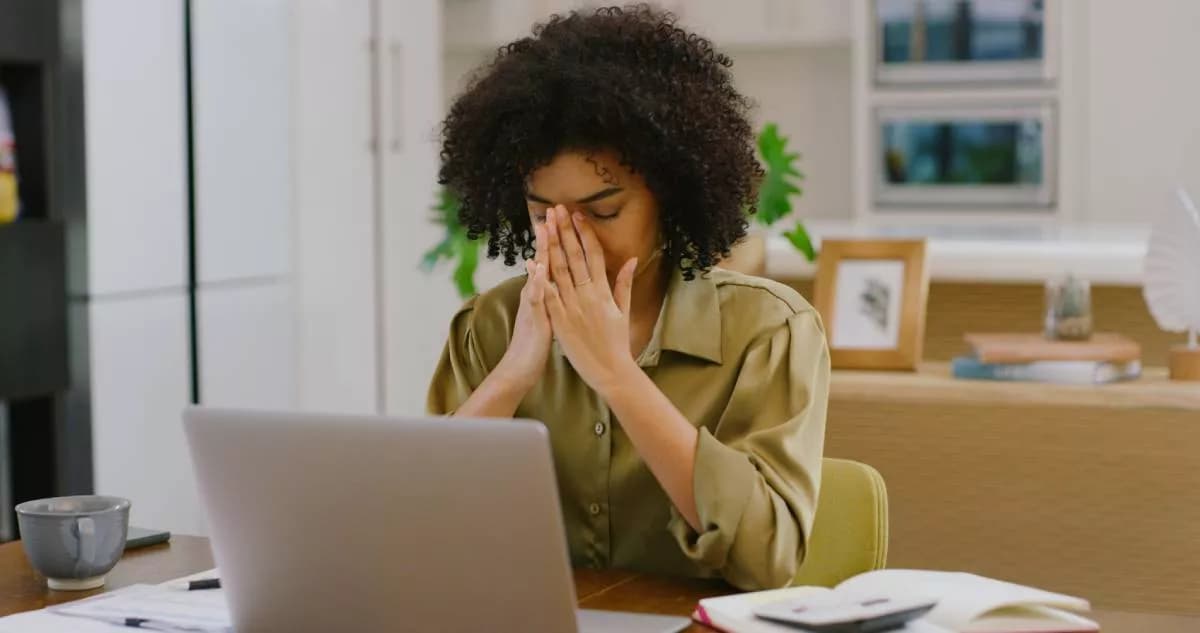When it comes to getting hacked and having your personally identifiable information compromised, these days, it’s not a question of “if,” it’s more a question of “when.” Data breaches are happening with more regularity and cyber thieves are becoming even more sophisticated. This means that sooner or later, you’ll have to know what to do if hacked.
But there is some good news. Getting identity theft protection from a first-class service like IDShield goes a long way to neutralizing the effects of your computer or devices being invaded. More on that in a moment—but first, let’s go through the steps of what to do after being hacked.
1. Tell your friends & family
You notice weird charges on your credit card statement. You try to file your taxes and the IRS tells you that someone with your Social Security number has already filed. You see withdrawals you don’t recognize in your bank account: these are all signs that you’ve been hacked. So what’s the first thing you should do?
You can feel sorry for yourself for a brief moment, but then it’s time to act fast because when it comes to addressing being hacked, speed matters. Start by telling your friends and family that you suspect you’re a victim of hacking. That way, they can keep on the lookout for phishing messages or odd communications because chances are if you’re a victim, they may be victimized next as they’re in your list of contacts.
Another reason you should reach out is that it helps to talk to family and friends because you need to keep your head on your shoulders as you go about dealing with being hacked. It can be a stressful experience.
2. Change your passwords
This one is obvious and so important. Hackers look for any chance they can get to invade a network. One of the easiest ways in is through weak or predictable passwords. So ensure that all your passwords for all of your various accounts are strong and unique and not easily guessable. The best way to go about managing passwords is with a password manager because they create passwords that are nearly impossible to crack. If for some reason you can’t change your passwords, contact the relevant company, or companies, and freeze your account.
3. Scan your computer
The third step is to scan your computer for other vulnerabilities. Part of ensuring that your desktop or laptop is safe is installing two factor authentication, which can go a long way to you not being hacked again. This type of authentication has quickly become a standard way to improve security. You can use 2-factor authentication via text message, a mobile app, or a secure key.
- Update your software: Software is continuously being updated and improved, so ensure that you update all your programs to have the very latest version. If not, you’re more vulnerable to falling victim again to a cyberhacker.
- Anti-virus software: Install high-quality anti-virus software. Essentially, this software is a set of programs that prevent, detect and remove software viruses and other malicious software like worms, trojans, and adware. In this day and age, anti-virus software is basically a prerequisite to working with a computer. Without it, it’s an invitation to get hacked.
4. Check your accounts
Monitor every single one of your accounts for one or two months after you’ve been hacked, because you remain vulnerable. This includes your financial accounts like banking, credit card and investment accounts. If any of those accounts have been compromised, obviously you’ll need new cards with new identification numbers.
You could also look into initiating a credit freeze, which prevents others from taking out lines of credit or opening accounts in your name.
Many people overlook monitoring their social media accounts, but hackers often comb these for information they can use to reverse engineer a hack, so be on the lookout with respect to your various social accounts.
Finally, keep a close watch on all of your email accounts. If it was your email that was hacked, immediately change your email passwords.
5. Scan your phone
You should also scan your phone to determine if that was the way the hackers got in. If it’s operating slowly, check your battery for usage. If your phone is hot for no reason, it’s another surefire indicator that it’s being accessed and used by an unauthorized person. Further, if you see unusually high data usage, it’s another sign your phone’s been hijacked. The same goes for when your phone continuously crashes for no reason.
6. De-authorize apps
Get rid of any random apps or apps you don’t recognize. These apps or sites can install a program on your phone and send your private info to a nasty third party who will weaponize it. It’s relatively simple to do: go to Settings>Apps>App Manager and scroll through your apps. For any of them that you don’t want, select Uninstall.
7. Help protect your information with IDShield
Last, but certainly not least, protect your identity! Guard against the havoc caused by hackers by safeguarding your personally identifiable information. Getting identity theft protection from IDShield is a way to battle data breaches, online thieves and data brokers from stealing and selling your information. IDShield also offers extensive dark web monitoring.
IDShield offers best-in-class personal data monitoring, dark web monitoring, Social Security number monitoring, credit monitoring and privacy and reputation management and takes pride in its highly qualified team of professionals, including Licensed Private Investigators, who will help you should an identity theft event occur.
Sign up today for either 1 or 3 credit bureau monitoring that includes one-on-one consultation for identity-related matters.